So you want to publish a book… Not any book… Your Book?
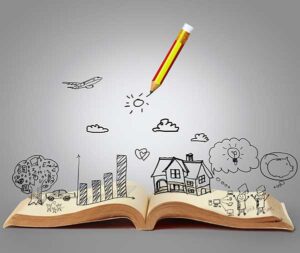
Welcome to
Ian Andrew’s Guide to Professional Independent Publishing on Demand.
Part Two
No. 2 – Which companies to use… An E-book explanation.

I suppose a simple declaration at the start would be good… I don’t have any professional or monetary reason to recommend any company for Publish-On-Demand (POD). I just know what works for me and why I chose what I did. I stumbled my way through and should have, probably, come to a lot of realisations sooner than I did… But I didn’t. So now you can benefit from my hindsight…
There are loads more companies out there, so don’t be constrained by my choices either.
 Kindle Direct Publishing (KDP)
Kindle Direct Publishing (KDP)
Kindle Direct Publishing (KDP) www.kdp.amazon.com is Amazon’s e-book publishing unit and allows authors to independently publish their books directly to Kindle and Kindle Apps worldwide. Some fundamentals.
- It is NOT necessary to own a Kindle device to download and read Kindle books. You just need an app on any device (including PCs and Macs).
- It is not necessary to have a US Tax Number to register for KDP.
- It is not necessary to exclusively limit your e-book distribution to Amazon only.
- It is not necessary to restrict the price of your book to between 2.99 and 9.99 (US dollars).
- KDP interface is extremely easy to use.
- KDP interface is free for you to upload your book and cover photo to.
- KDP will instantly (almost) create a product page for you in Amazon’s online stores.
All in all, I think KDP is a fairly fantastic thing.
I am sure there are lots of objections that lots of people could make about the global domination of Amazon, about their monopolies, about their… whatever… Personally I have no concerns. They are a phenomenal, customer-centred business who have become as big as they are by offering outstanding customer service and innovation. KDP was one such innovation.
So, upload your manuscript and if you are only using KDP you don’t even need an ISBN number, (more about ISBNs and formatting in a later post). Upload your cover art (no spine or back page required, obviously) set your price (more about those exact requirements in a later post too) and press publish. Takes all of five minutes and your e-book is instantly available. Worldwide. For free.
If you do set your price between $2.99 and $9.99 you can take advantage of 70% royalty fees. If it is $0.99 to $2.98 or $10 – to $200 then you can get 35% royalty rates. There are a few other reasons you might choose 35% but again, we’ll discuss those later.
You may, of course, choose to distribute your e-book direct to iBooks, Kobo and all manner of other sales channels, but if you want to do that I thoroughly recommend using an aggregator as each of those individual sales channels have interfaces that can be a little awkward in navigating.
I use draft2digital to distribute my E-books to all the major outlets as their interface is easy to use, their royalty rates are excellent and their payouts are swift. They also partner with books2read and that gives you access to a great little device, the single URL web address to send your buyers to without having to hunt all over the Internet for where your books are.
The thing to remember is this, you can distribute your e-book to as many, or as few outlets as you like. Be aware though, if you do distribute outside of Amazon, you will need an ISBN for your e-book.
If, however, you choose to go exclusively with Amazon, you can then choose (on a rolling 3-month period) to enrol in KDP Select. KDP Select offers an author the opportunity to make their book free for five days, or discounted for seven days, during each 3-month enrolment. You may wonder why you would do that. Well, if you have a series of books and you can increase the readership of the first by discounting or making it free, then you may encourage people to download the second and subsequent books later.
Also when in KDP Select, books are included in the Kindle Owners’ Lending Library, which is a perk for Amazon Prime members. The lending library pays on a per-page-read system and draws from the Select monthly fund, which is normally in excess of $12M per month. However, that figure is divided by the total amount of pages read worldwide and then multiplied by the number of your pages read. Sounds complicated, isn’t really, but don’t get overly excited and rush out to buy the luxury yacht just yet. In a straight lift from Amazon’s own help pages, it works like this:
- If the fund was, for ease of the maths, $10M for the month and there was a total of 100 Million pages read worldwide… Then the author of a 100 page book that was borrowed and read completely 100 times would earn $1,000 ($10 million multiplied by 10,000 pages for this author divided by 100,000,000 total pages).
In the same scenario, if you have a 400-page book and it is loaned 30 times in the month, you end up with $1200. Not enough for that yacht, but not too bad really.
So, there you go. You can use Smashwords www.smashwords.com or Ingram Spark www.ingramspark.com or Draft2Digital www.draft2digital.com or any of a vast array of other distributor services to make your e-book globally available through multiple sales channels. You can use KDP to make it available to Amazon. You can use, all, both or one. If you choose Amazon only, you can enrol in KDP select.
For me, I use Amazon and draft2digital now with good success. The thing is, as an independent author in charge of your own destiny, it is entirely up to you.
Next time we’ll look at getting your book into paperback, how it works and the companies you can use.

For now, like I said the last time, if you want to be a successful independent author, the best advice is… Finish your book! It will be the number one requirement on your list for getting published 🙂
So as Dory didn’t say… “Just Keep Writing…”
To make sure you don’t miss any of the posts in this series, subscribe by email up at the top right of the screen 🙂
Ian


Trackbacks/Pingbacks